It starts out simple: a CRM to track leads, a calendar to manage meetings, and maybe an email tool for outreach. But before long, sales teams are juggling half a dozen platforms — none of which communicate with each other. The result is scattered data and missed opportunities.
CRM integration solves that by syncing your tools and giving reps a unified view of their pipeline. Instead of switching tabs and copying information manually, sales teams can use their time to build relationships and close deals.
While most integrations help you move faster, Rox goes further. It connects your sales tools and acts on the data from each one, using AI to surface insights and streamline the entire sales process.
Here’s how CRM integrations work and how Rox improves your experience.
What Is CRM Integration?
CRM integration means connecting your CRM system — like Salesforce, HubSpot, or any other platform — with the other tools your team uses every day. For example, Salesforce integrates with LinkedIn Sales Navigator to easily collect information about new connections and potential buyers.
When everything integrates with your CRM, you don’t have to jump between apps or update things manually. Instead, data flows between platforms automatically, giving your team a complete, up-to-date view of every customer in one place.
With an integrated CRM, you can:
Launch smarter marketing campaigns
Sync emails and meetings automatically
Trigger workflows based on real-time activity
Break down data silos between tools
Deliver a better, more personalized customer experience
You can integrate almost anything with a CRM, but common categories include:
Marketing tools (like Mailchimp, HubSpot)
Communication platforms (Slack, Zoom, Microsoft Teams)
Support software (Zendesk, Intercom)
Finance systems (Stripe, QuickBooks)
Analytics dashboards (Google Analytics, Looker)
When you plug these into Rox, you get more than just a data sync. Rox can use this information to drive smarter actions, such as identifying deal risks or recommending the next steps.
6 Benefits of Having an Integrated CRM
When your CRM platform is integrated with the rest of your sales and marketing stack, it becomes a smart, centralized hub that drives business performance. Here are some key ways CRM integrations deliver value:
1. A 360-Degree View of Every Customer
Whether it’s emails, support tickets, past purchases, or website visits, your team can see all of your customer information in one place. That makes it easier to personalize every interaction, making customer relationship management more effective.
2. Less Manual Work
An integrated CRM collects information from multiple places and updates everything automatically. This frees sales reps to spend more time selling and less on those repetitive tasks. With sales automation and marketing automation tools, the entire process becomes smoother.
3. Cleaner, More Accurate Data
Manually copying information between tools almost always leads to errors. Integrating your CRM with other business systems keeps data consistent and up to date, reducing duplication and making sure decisions are based on facts.
4. Smarter Reporting and Insights
With an integrated CRM, you collect and connect data faster, which leads to better insights and faster decisions — from campaign results to customer behavior trends.
5. Stronger Team Collaboration
Sales, marketing, and support teams often rely on different platforms. A well-integrated CRM brings them together. Automatically sharing key updates and interactions keeps everyone on the same page and helps teams work more efficiently.
6. Flexibility To Grow With Your Business
With the right CRM integration services, it’s easy to add new third-party applications — like email marketing platforms or reporting tools — when needed. Whether you're looking at building a hybrid automation CRM or connecting through APIs, you’ll be ready to grow without starting from scratch.
How To Set Up CRM Integration Services
From quick plug-and-play setups to fully customized solutions, there are several ways to connect your CRM with other tools. Let’s walk through four common approaches:
1. Use Built-In Integrations
Most CRMs (Rox included) come with ready-made connections to popular tools like Gmail and Google Calendar. Just log in, approve access, and you’re connected.
This is perfect for small teams that want to sync emails and task notifications without needing a developer. And with intelligent systems like Rox, these integrations trigger helpful actions, like nudging you to follow up after a meeting or drafting a recap.
2. Use No-Code Tools
If your CRM doesn’t connect directly to the tool you’re using, no-code platforms like Zapier or Make are great workarounds. You can build simple workflows with rules like “If this, then that” — like, “If a new lead is added in Rox, send them a welcome email via Mailchimp.”
This is a solid option for busy sales teams who want to automate repetitive tasks without waiting on tech support.
3. Leverage API-Based Integrations for More Flexibility
Application programming interfaces (APIs) let different apps “talk” to each other in real-time. Most CRMs, including Rox, offer open APIs for developers to build more advanced integrations.
Say your team uses an internal dashboard or a custom tool — an API lets you connect that tool directly to Rox so everything works together behind the scenes. Data flows where it needs to go and sales reps don’t have to lift a finger.
4. Write Custom Code for Specialized Use Cases
Writing custom code is the most powerful option for companies with in-house dev teams or very specific needs. You can tailor every detail of how your CRM connects to other systems, from syncing with legacy software to automating a unique sales process.
Rox fully supports this level of flexibility, with developer-friendly documentation and a smart architecture that makes complex setups easier to manage.
The 7 Best Software Tools That Integrate With CRM for Sales Teams
When building a connected sales stack, choosing the right tools that integrate with your CRM can make or break your workflow. Here are seven integration-platform-as-a-service (IPaaS) tools that help you connect your CRM to everything else:
1. Zapier
Zapier is the go-to tool for automating repetitive tasks between apps — no coding needed. With over 6,000 integrations, it works with nearly every CRM platform, including HubSpot and Rox. Create “Zaps” to automatically sync contacts, trigger emails, and log activities.
Best for: Easy, no-code CRM integrations
Pricing: Free plan available, paid plans start at $19.99 per month
2. Make
Make (formerly Integromat) offers a drag-and-drop interface that makes building more complex, multi-step CRM integrations easy. It gives you granular control over data flows and supports robust error handling, so it’s great for scaling operations without breaking things.
Best for: Visual workflow automation
Pricing: Free tier available, paid plans start at $9 per month
3. Workato
Workato offers serious automation muscle for companies needing custom workflows and real-time syncing. It supports deep integrations with CRM software, ERP systems, and marketing automation tools, all with powerful data transformation capabilities.
Best for: Enterprise-grade automation
Pricing: Custom pricing based on needs, best suited for mid-market and enterprise teams
4. Tray.ai
Tray.ai gives you API-level access to your tech stack without requiring engineering resources. Its low-code builder connects CRM systems, apps, and databases with advanced logic and branching.
Best for: Mid-sized to enterprise teams with growing automation needs
Pricing: Custom pricing based on required specs
5. Celigo
Celigo offers prebuilt templates and connectors designed explicitly to sync CRM tools with finance, ecommerce, and other platforms. It’s great if you're connecting your CRM software to more complex backend systems.
Best for: Prebuilt integrations for CRM and ERP systems
Pricing: Custom pricing, tailored for mid-size to enterprise businesses
6. Integrately
Integrately is a fantastic choice for users who want the simplicity of Zapier but with even quicker setup. It offers over 20 million one-click automation templates for popular CRM actions like adding leads, updating contacts, and syncing tasks.
Best for: One-click CRM automation
Pricing: Free plan available, paid plans start at $19.99 per month
7. Boomi
Boomi offers a robust, cloud-native integration platform designed for enterprise environments. It’s known for its ability to connect on-premise systems and data lakes using a visual interface. If you need secure, scalable CRM integrations with backend infrastructure, Boomi is a great choice.
Best for: Large enterprises with complex systems
Pricing: Custom pricing, enterprise-focused
Transform Your Sales Team’s Efficiency With Rox: CRM Integration and More
CRM integrations lay the foundation, but Rox takes it further — using AI to turn connected tools into real-time sales actions. With Rox, your work tools are part of a smarter system that automates next steps, triggers timely follow-ups, and delivers accurate forecasts.
What sets Rox apart is its intelligent action. Sales teams get real-time insights, self-serve control, and automation that drives revenue.
Experience all the benefits of CRM integration and more. Watch a demo to see how Rox transforms your sales workflow.
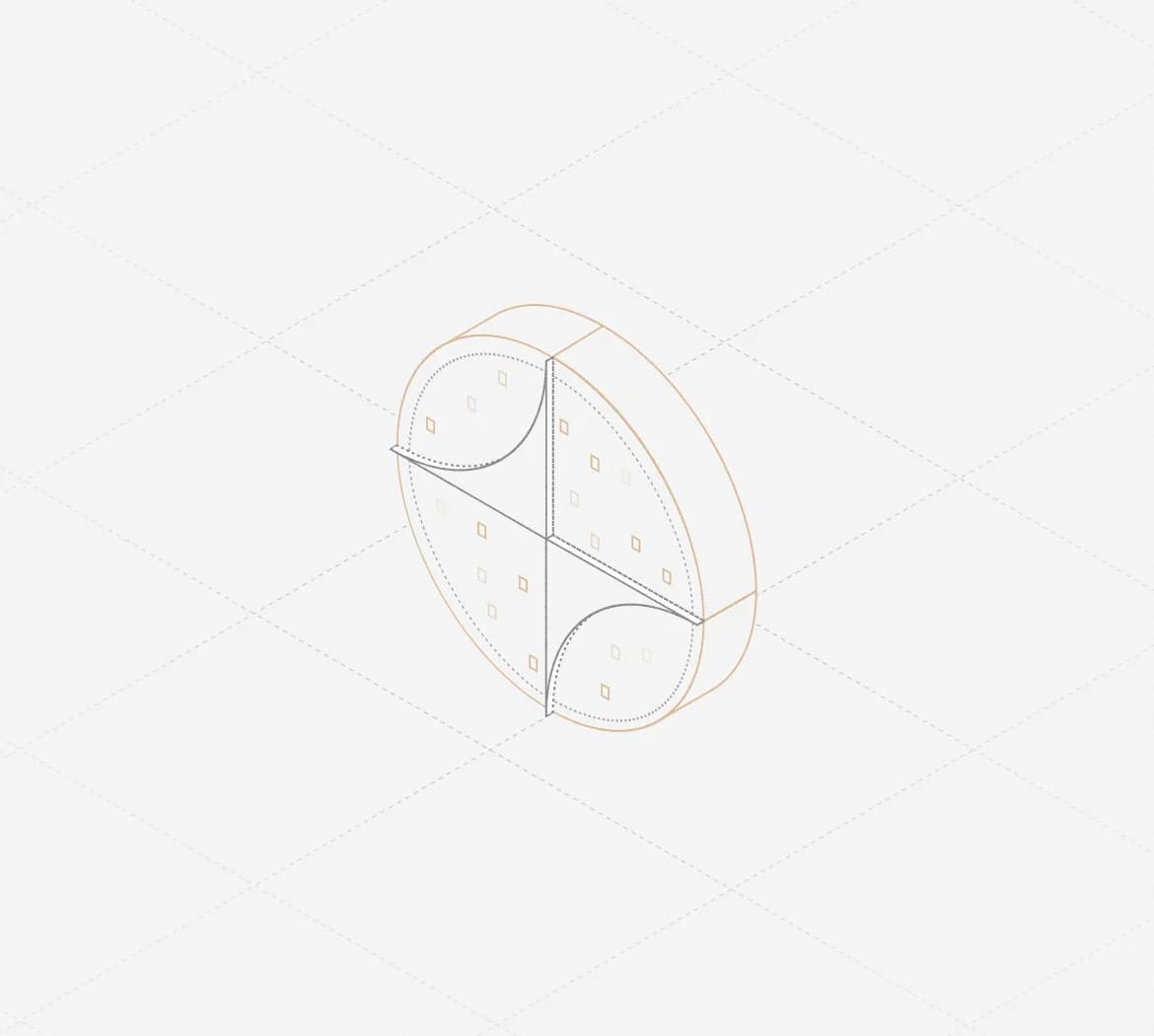
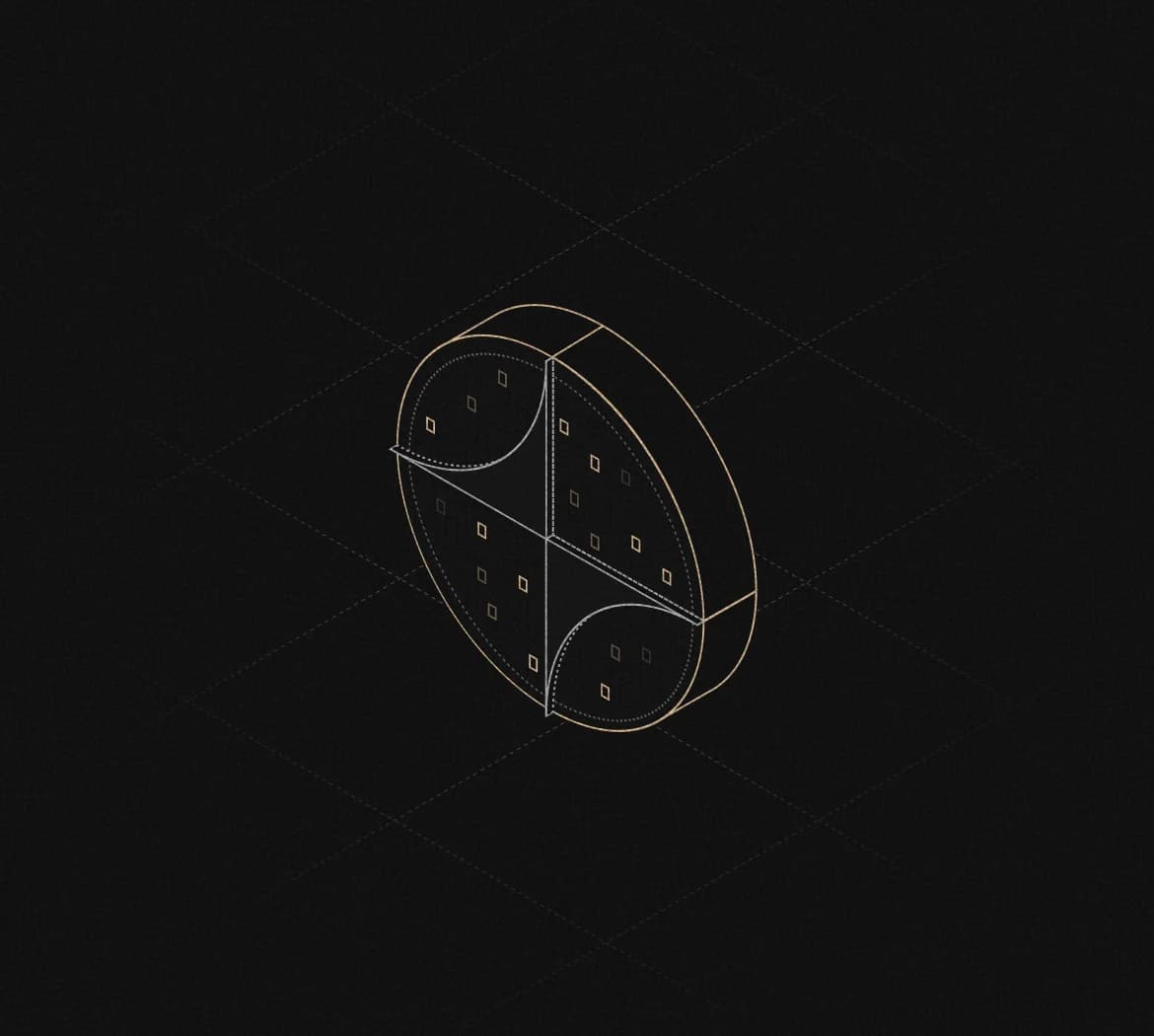







.webp&w=3840&q=75)
