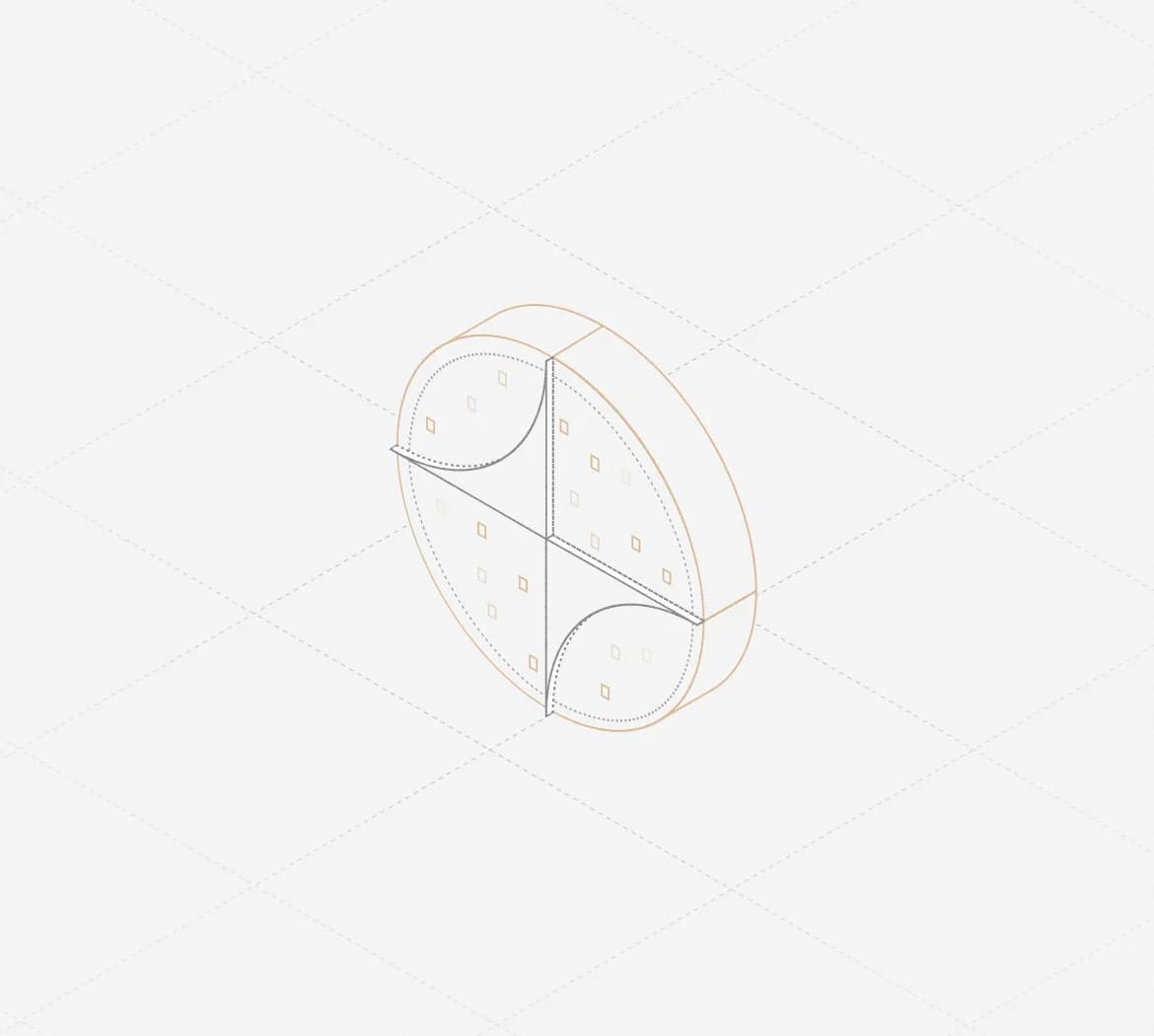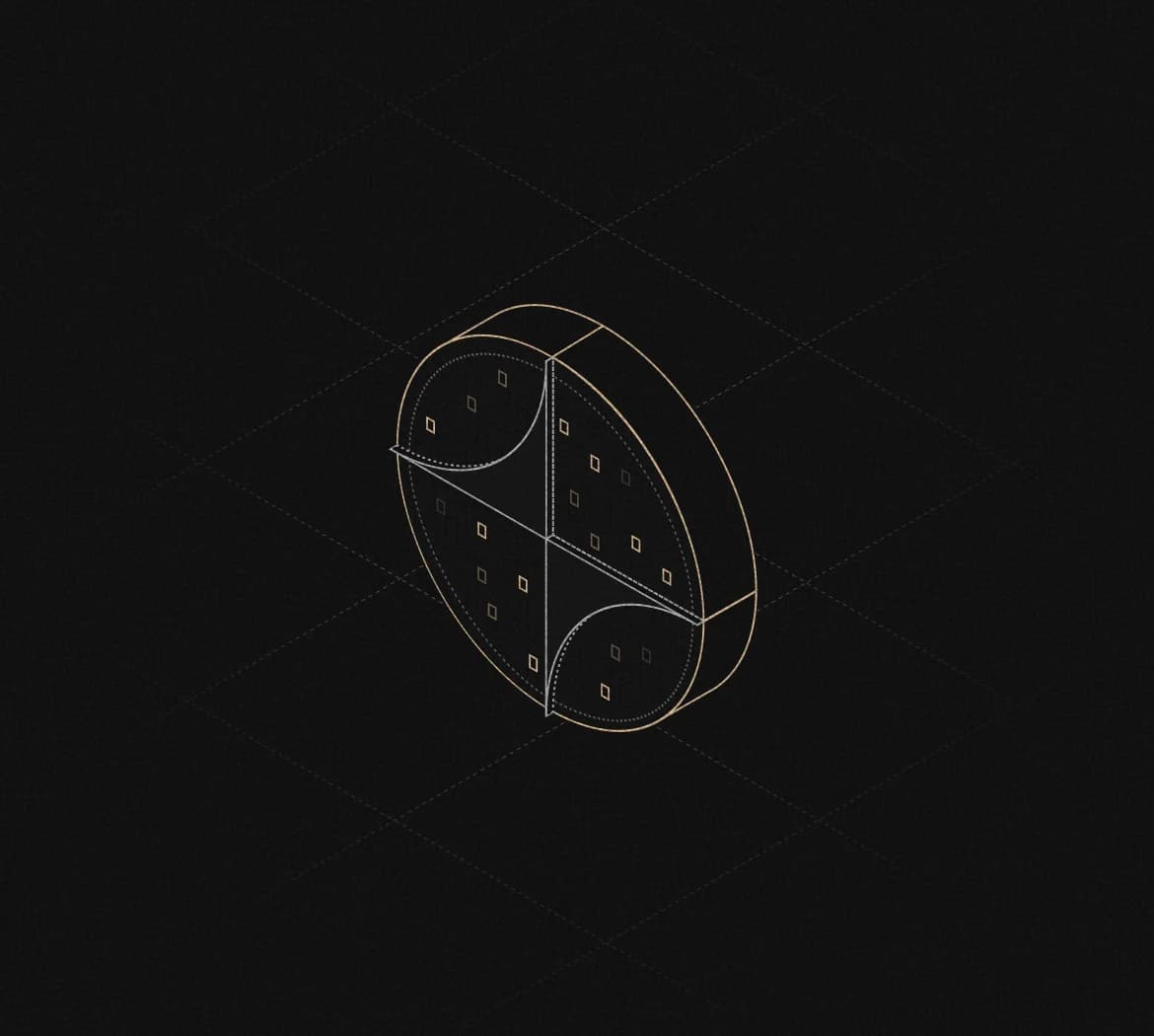Buyers have never been more informed or demanding than they are today, and this shift forces sales reps to make adjustments at each stage of the sales cycle. Deals now involve larger buying committees, tighter budgets, and more touchpoints.
Sales workflow intelligence turns scattered data into actionable insights that guide every step of the sales funnel, giving modern sales teams a competitive edge.
AI-driven sales tools organize records, shorten the sales cycle, and allow sales reps to focus instead of hunting for information. A sales strategy that pairs data with automation expedites the sales process and frees teams to build connections with prospective buyers.
Today’s platforms scan news feeds and predict buying windows in real time. They push actionable insights straight into the sales process, showing teams which accounts to pursue, which pain points to address, and how to time the perfect follow-up.
This article highlights what sales intelligence is, why it matters, and how well-designed workflows enable sales teams to achieve more wins.
What Is Sales Intelligence: Importance and How It Improves Sales Workflow
Artificial intelligence in sales combines machine learning, natural-language processing (NLP), and predictive analytics to automate routine tasks, detect patterns, and more.
Sales intelligence collects raw data from dozens of sources, condenses records inside the CRM, and recommends next steps tailored to each sales process stage. Here are six benefits that demonstrate why workflow intelligence is valuable.
1. Identifies High-Value Opportunities
Intelligent systems scan inbound signals for the ideal customer profile. These systems weigh factors like industry, company size, funding rounds, and intent, then rank accounts based on revenue potential. Sales reps can begin each day with a list of prospects that are most likely to engage, making it easier to close deals.
2. Provides Comprehensive Customer Profiles
Workflow intelligence combines firmographic data, buyer roles, tech stacks, and current news into a single dashboard. This unified view provides sales teams with the necessary context for each call or email.
Data enrichment turns generic pitches into focused conversations. The right profile details shorten the sales cycle by removing friction during the early stages.
3. Creates More Effective Marketing Campaigns
Consistent data ensures every touchpoint is connected, from first ad click to final proposal. This improved alignment increases campaign ROI and expedites lead handoff, providing reps with warm connections and reducing wasted outreach.
4. Streamlines the Sales Process
Automated triggers prompt reps to call or email. Intelligent routing assigns leads based on availability, territory, and skill set. These features prevent lag between the initial connection and follow-up.
5. Guides Product Development
Feedback from calls, emails, and win-loss data directs product teams to the most pressing customer needs, and engineers can learn which features attract or prevent deals.
6. Provides Access to Real-Time Data
Workflow intelligence updates dashboards as soon as information arrives so managers can evaluate strategy in the moment.
When these benefits are used in combination, they help sales teams improve. Data fuels sharper tactics, stronger tactics lead to clearer results, and those results feed the next round of optimizations.
Sales Intelligence: Types and Team Responsibilities
Sales intelligence comes in several formats. Understanding these data types helps companies fill gaps, align stacks, and assign ownership across the organization.
Firmographic Data
Firmographic data helps reps gauge company size and prioritize accounts that align with their sales strategy. Firmographics encourage smarter territory planning and help ensure reps are able to close deals swiftly.
Contact Data
Contact data allows reps to engage in immediate outreach and reduces bounce rates. AI verifies and refreshes details, so sales reps don't waste time chasing after dead leads.
Technographic Data
Technographics reveal the hardware and software a company uses. This information helps reps personalize demos and find the most seamless integrations, and workflow intelligence surfaces these technographic clues automatically.
Sales Event Triggers
Triggers include funding rounds, leadership changes, product launches, and regulatory shifts. These signal a prospect’s readiness to buy. AI scans for these cues, pushing alerts directly to reps.
Deal Data
Deal data tracks pipeline metrics, discount levels, and decision timelines. Patterns teach teams how long each stage should take and where issues need to be addressed.
Continuous analysis helps ensure accurate forecasts, better coaching, and proper resource allocation.
Team Responsibilities
So, who handles what? Here’s an overview of core team responsibilities:
Sales Managers: Monitor dashboards, adjust targets, and coach reps on high-impact activities.
Sales Development Reps: Turn trigger alerts into meetings and handle early qualification.
Lead Generation Specialists: Keep records, verify contacts, and maintain database organization.
Revenue Ops Teams: Connect CRM fields, automate flows, and track performance KPIs.
Rox embeds predictive cues inside existing workflows. Users receive the information they need without having to keep track of sales tools. Explore Rox today to see how agentic intelligence can upgrade your pipeline in one unified platform.
8 Best Practices for Using Sales Intelligence To Optimize Sales Workflows
Implementing sales intelligence into a workflow takes some effort. The following eight practices help ensure teams can turn raw data into deals.
1. Find New Leads
Use AI filters to map markets that match your ideal customer profile, and study firmographics and intent signals to build new lists. Focused prospecting fills gaps quickly and gives sales reps healthy coverage across territories.
2. Get More Accurate Contact Information
Automated verification tools scan mail servers and cross-check social profiles. Verifying contact information is up-to-date prevents wasted outreach and boosts first-touch efficiency.
3. Surface New Market Opportunities
Analytics reveal industries that are on the rise. Monitoring these spikes helps guide strategy and resource shifts, and adapting early on positions reps as trusted advisors.
4. Understand the Customer’s Personality
Sentiment analysis reveals communication preferences. Aligning with buyer expectations strengthens rapport and earns positive responses.
5. Write Customer Interactions
AI transcription converts calls into searchable text, tagging key moments. Reps can reference these highlights before the next touchpoint.
6. Personalize Outbound Emails
Template engines pull from firmographic, technographic, and trigger data to draft intros. Personalized messages outperform generic blasts, increasing CTR and meeting rates while shortening the sales cycle.
7. Communicate Using Chatbots
Intelligent chatbots handle first contact online. Continuous availability ensures prospects never have to wait, which increases satisfaction levels and captures leads who might otherwise bounce.
8. Summarize Sales Meetings
Post-call AI recaps outline next steps, stakeholder roles, and pain points. Summaries sync to the CRM automatically, and detailed notes reduce the likelihood of follow-up errors and keep complex deals moving smoothly towards close.
Choosing the Best Sales Intelligence Software: 4 Features To Consider
Every sales team should figure out its weak points before choosing software. Clarity on goals helps steer decision-making.
Data Accuracy
Seek platforms with frequent refresh cycles and 360-degree feedback. Proper records reduce bounced emails, improve call connect rates, and establish trust.
Integrations
A tool should sync seamlessly with email, calendars, and your CRM. Rox excels at this, embedding directly into apps reps use daily so they never break workflow.
User Interface Usability
Dashboards should readily present the next steps, so reps don’t need to dig around. Good UI allows the software to act as a helpful companion so reps don't fall behind.
Customer Support
Implementation, ticket responses, and ongoing education shorten time to value (TTV).
Competitive Pricing
Consider the total cost of ownership. Flexible tiers allow small teams to start small and expand as wins justify bigger budgets.
Great Reviews
Third-party feedback reveals pain points. Look for consistent praise in the areas that matter most.
Get a Demo
Push for a demonstration of tasks your team performs daily. Rox demos highlight autonomous research, prompt-based drafting, and zero-click data entry.
Try It Out
Pilot programs allow reps to test predictive scores and drafting tools on real deals. Short trials produce metrics that help justify rollout.
Platform Features
Comprehensive platforms condense tasks that might otherwise require multiple apps.
Customer Segmentation: Advanced filters group accounts by tech stack, region, and funding so messaging feels relevant.
Lead Scoring: Predictive models rank prospects by how likely they are to purchase, which helps direct rep focus.
Data Enrichment: Automatic pulls from news outlets, job boards, and social posts keep records fresh without manual effort.
Sales Forecasting: Aggregated deal data along with AI trend mapping deliver pipeline projections.
Rox merges these capabilities into one agentic workspace, helping teams act on insights quickly.
Empower Your Sales Workflow With AI-Driven Support From Rox
Sales intelligence rests at the core of any winning sales strategy. It filters out noise, points reps toward high-value prospects, and personalizes outreach. As models evolve, platforms will anticipate buyer needs even faster.
Rox automates manual tasks, makes helpful predictions, and drafts messages, all within the same workspace. Our AI tool gives sales teams everything they need to work smarter and grow revenue faster. Visit our website to open a free account and watch our demo.
.webp&w=3840&q=75)